Automate guest registration with Chekin: The #1 online tool
In the tourism sector, having efficient tools that simplify and expedite management processes is essential. In this regard, Chekin emerges as an innovative solution to automate the entire check-in process in tourist accommodations.
From booking confirmation to check-out, this tool offers numerous advantages for both owners and guests. In this article, we will explain in detail what Chekin is, how it works, and its main benefits.
About Chekin: Who are they and what does the tool entail?
Chekin is an online check-in solution designed specifically for tourist accommodations, including hotels, vacation rentals, luxury villas, campgrounds, hostels, and more. Its primary function is to facilitate and digitize the guest registration process, eliminating repetitive tasks, waiting times, paperwork, and headaches.
Read on to learn more about how online check-in and OCR scanner work for on-site check-in.
Integrations with PMS or reservation software: What are they and how do they work?
Chekin adapts to the needs of each owner and business to ensure the highest efficiency in daily operations. In this sense, this digital solution can function both independently and through integration with a Property Management System (PMS) or reservation software.
For those unfamiliar with the term PMS or reservation software, it refers to property management systems used by managers and owners of tourist accommodations to oversee their businesses. These software solutions help coordinate reservations, online booking availability, payments, and reports in a central location.
Currently, Chekin offers over 50 integrations with PMS or reservation software such as Lodgify, Avantio, Cloudbeds, Guesty, Hostify, and many more. This allows businesses using such reservation systems to synchronize all property information into the Chekin dashboard.
For those businesses not using reservation software or PMS, Chekin allows the manual addition of property and reservation information to ensure complete automation. Keep reading to explore other ways to import property data into Chekin.
Advantages of using Chekin
Chekin’s basic package provides numerous benefits for owners of tourist accommodations, including guest registration through online check-in or OCR scanning, automated data submission to authorities, digital contract signing, personalized communications and forms, remote access, upselling, deposit management, among many other functionalities. All these features can be accessed through a branded guest app that incorporates your logo, colors, fonts, and domain, ensuring the online guest registration process reflects your brand identity.
To get started, simply manually add your properties and reservations to the Chekin dashboard, activate the functionalities you plan to use, and most importantly, enjoy the convenience of digitization!
It’s that simple to automate the guest registration process, saving time and reducing paperwork. Additionally, legal compliance is guaranteed, and fines are avoided by automatically sending the required data to the corresponding authorities.
Check-in on site: OCR scanner as a standout functionality for capturing guest data
Chekin offers a functionality called “check-in on site” that allows for the collection of guest data in person and automatic submission to authorities, all in a matter of seconds.
The process is straightforward. Using Optical Character Recognition (OCR) technology on guests’ identification documents, the necessary data is captured and travel reports are generated automatically. These reports are sent to the authorities daily at 23:00, as required by current legislation.
Moreover, the OCR scanner can be used on multiple devices simultaneously and by several individuals under the same account, streamlining the data collection process. Chekin provides a mobile application to facilitate the management of this functionality.
Guest registration: an online form before arriving at the accommodation
Online check-in is one of Chekin’s main functionalities, allowing guests to register before their arrival by completing a simple online form.
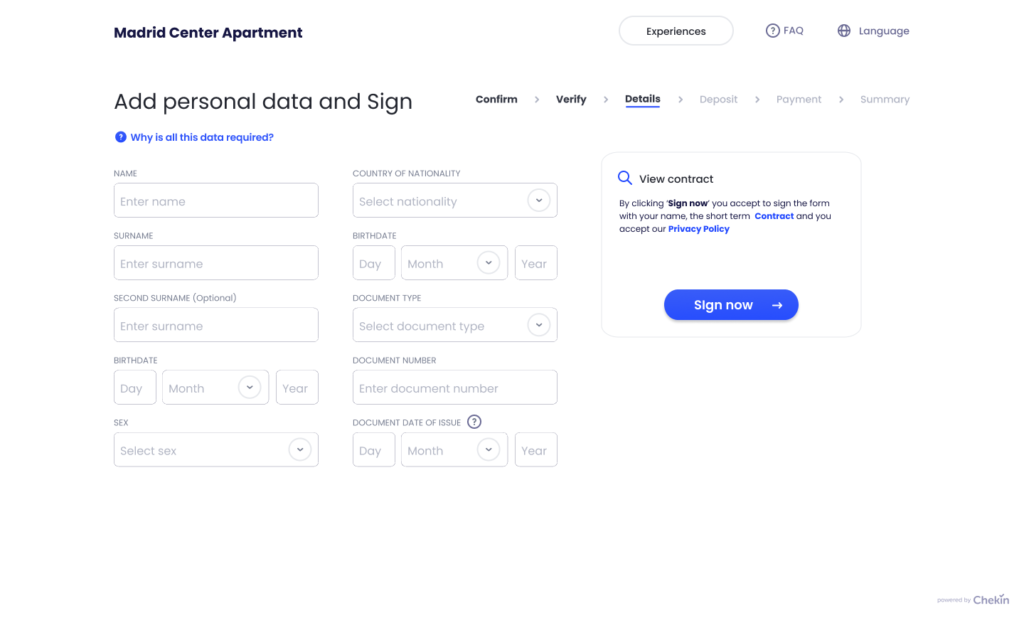
Each reservation has a unique link in the dashboard that can be shared with all guests of that reservation, as it is a universal link. You can send the link via email or copy and share it directly with your guests if you use other communication methods.
Guests must complete the requested information in the online form, including personal details, travel details, and any other necessary information according to local regulations. This information is not sent to the authorities until the day of check-in at the accommodation, at 23:00, as required by law.
To activate the online check-in functionality, select a property within the “Properties” section. Then, choose “Online Check-in” from the left-hand side menu and activate “Automatically send online check-in to guests.”
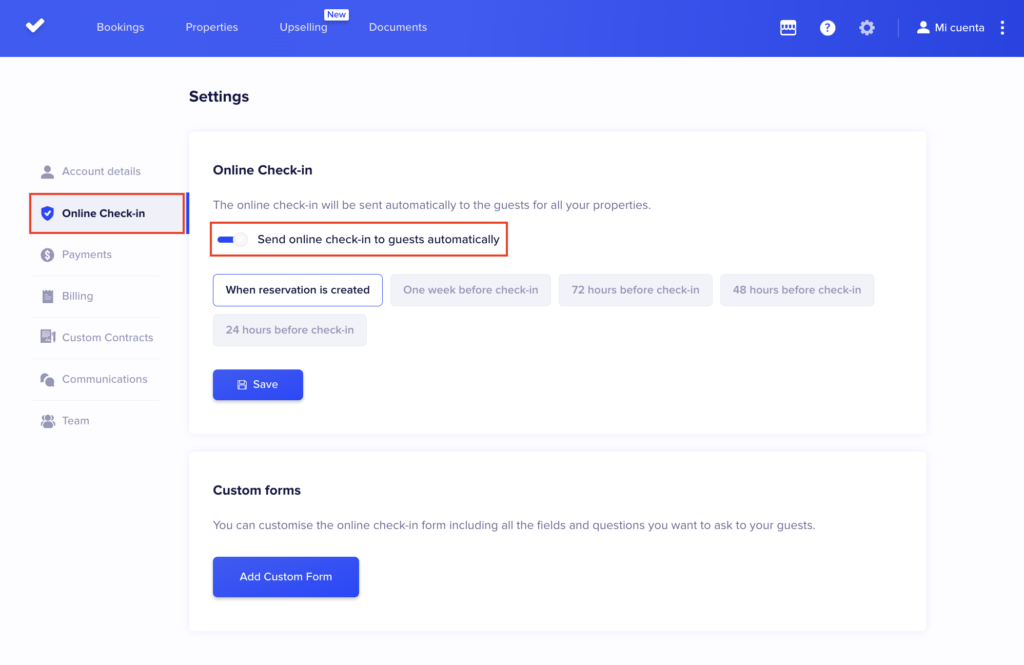
You have the option to automate email reminders to your guests and select different timings:
- When the reservation is created
- One week before
- 72 hours before
- 48 hours before
- 24 hours before
You can select as many options as you like.
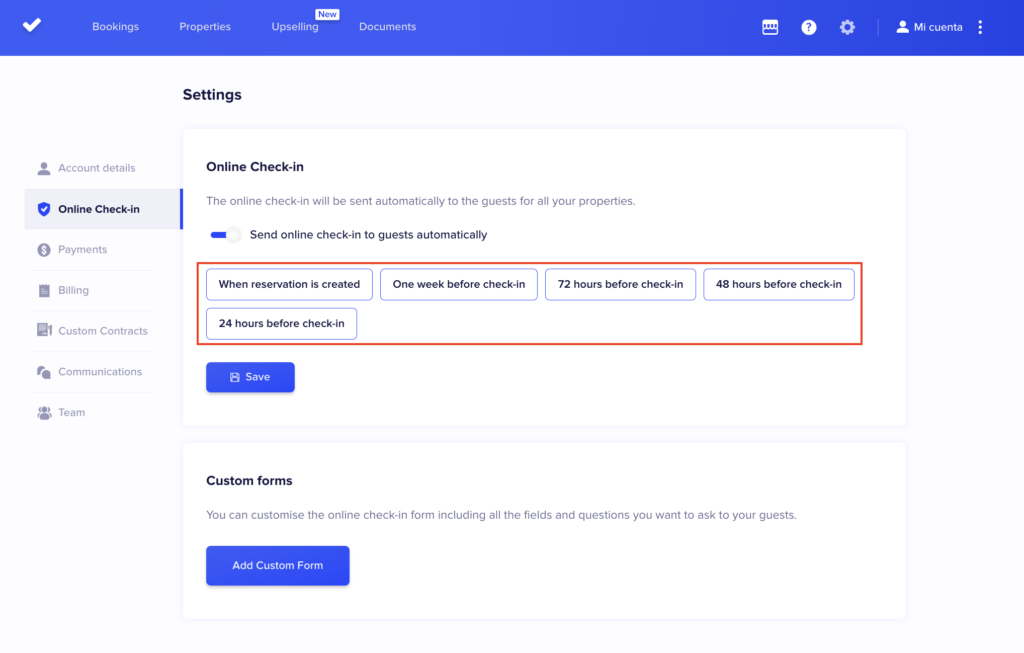
Don’t forget to click “Save Changes” once you have configured the online check-in.
Legality: Comply with local requirements and avoid fines of up to €40,000
Regarding legal compliance, it is essential to note that Chekin allows for the automated submission of guest data to the corresponding authorities.
For the proper functioning of this feature, it is important to have configured the necessary credentials in the Chekin panel. These access credentials refer to the relevant local authorities, such as the police, civil guard, or local law enforcement, depending on the location of the accommodation.
To enable this functionality, access the property settings in the panel and select the “Legal” option on the left-hand side menu. Then, activate the automated submission to authorities and add the corresponding credentials. Once the changes are saved, the submission process will be carried out automatically.
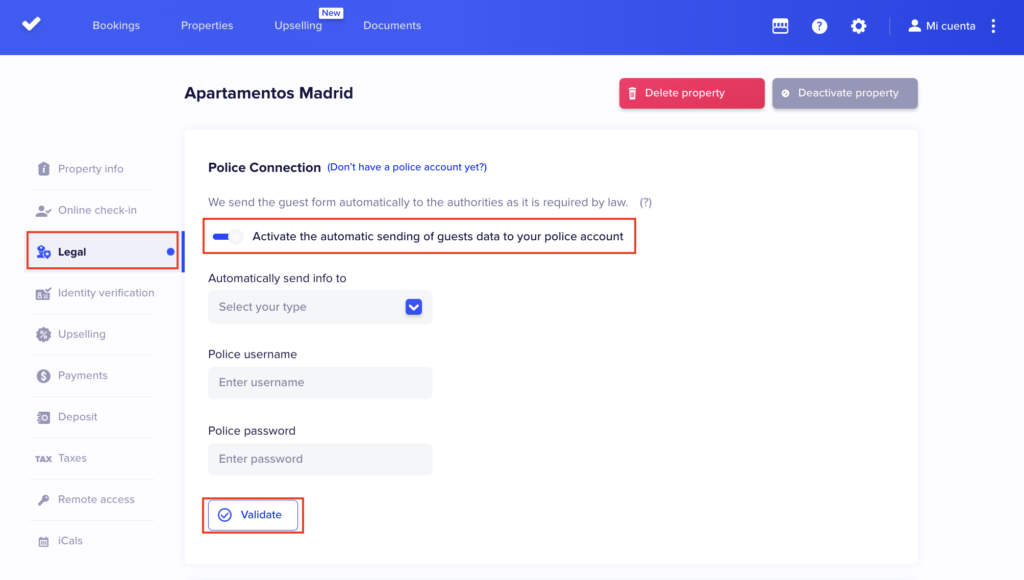
If you do not have your credentials yet, please contact the corresponding local authority: Police, Civil Guard, Mossos d’esquadra, etc.
How to upload my reservations to the Chekin dashboard
Chekin offers several options for loading reservations into its panel. One of them is manual, by clicking “New Reservation” within the “Reservations” section of the Chekin dashboard.
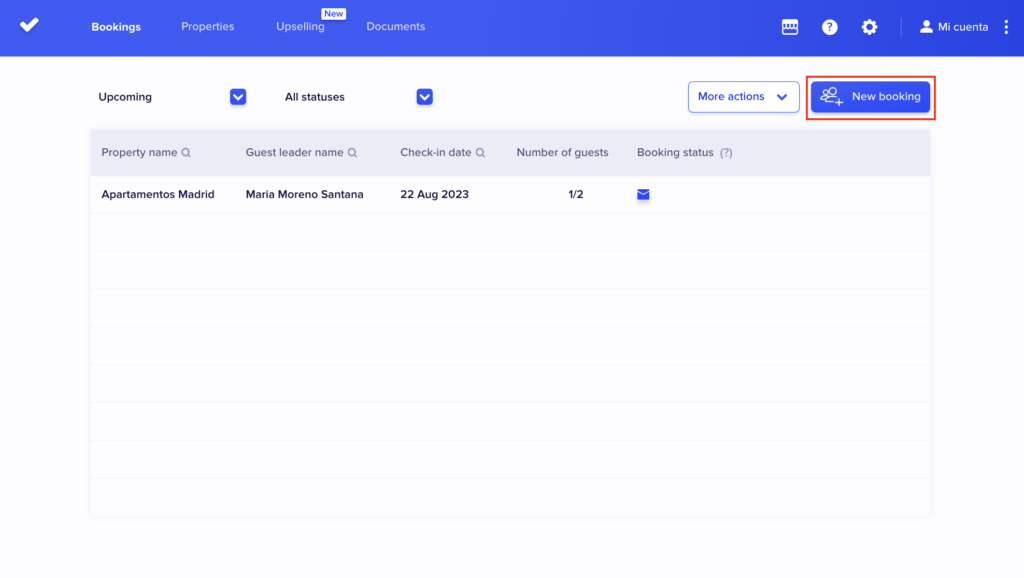
Owners can create an Excel file with reservation data and upload it to the Chekin dashboard. It is also possible to add reservations manually one by one or connect the Airbnb or Booking iCal to automatically import them.
Premium functionalities of Chekin
Chekin offers additional premium functionalities that provide even more advantages for owners of tourist accommodations. Some of these features include:
- Identity verification: Chekin verifies guests’ identities through biometric comparison software, ensuring that the documentation presented matches the person accessing the property.
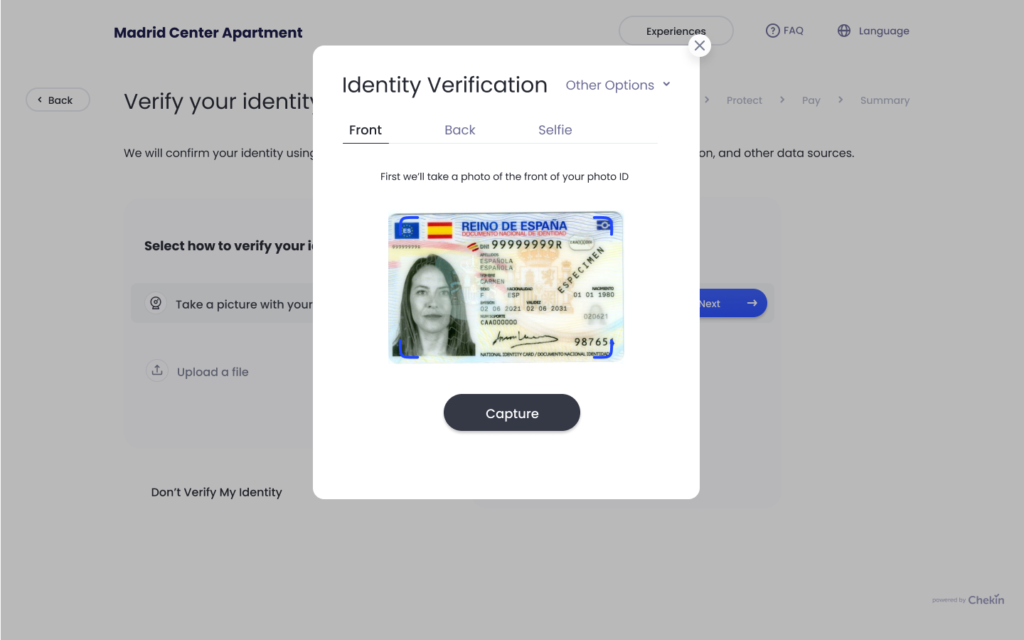
- Integration of smart locks: Chekin integrates with various smart locks, automating access to the property once online registration is completed. Guests receive a virtual key for autonomous access, eliminating the need for physical key handover and collection.
- Tourist taxes: Chekin facilitates the collection of tourist taxes during online check-in. The tool automatically calculates the amount to be paid based on the country, region, property type, number of adults/children, etc.
It is important to note that to use the free premium features included in the basic package, such as deposits, upselling, and online payments, a Stripe account must be connected to Chekin. A small transaction fee applies for this additional functionality.
Furthermore, it is important to mention that Chekin’s premium features are not included in the basic plan and will have an additional cost. For more information, please visit chekin.com.
Extra Information: Subscriptions and payment options
Chekin offers monthly subscriptions with the option to cancel at any time, as well as an annual option with a 20% discount. This provides flexibility for owners to choose the plan that best fits their needs and budget.
Chekin presents itself as an efficient and comprehensive solution for automating check-ins in tourist accommodations. With its focus on simplicity and convenience, this tool offers numerous advantages for both owners and guests. From automating the guest registration process to submitting data to authorities, Chekin provides a secure and legally compliant experience. If you own a tourist accommodation, do not hesitate to try Chekin and discover how it can optimize and streamline your daily management tasks.







