Croatia eVisitor: What is it, How to Register Your Vacation Rental
With the rise in tourism, the Croatian government implemented the eVisitor system to regulate accommodations and ensure a seamless experience for both hosts and guests.
Croatia’s eVisitor system stands as a cornerstone in the digital management of tourist accommodations and tax compliance. This innovative portal not only streamlines the registration process for guests but also simplifies the management of tourist taxes, making it an indispensable tool for accommodation providers across the country.
This article aims to provide a detailed guide on Croatia’s eVisitor system, explaining what it is and how vacation rental owners can register their properties.
What is the eVisitor system?
The eVisitor system is Croatia’s official platform for tourist check-in and check-out, aiming to simplify legal compliance and tourist tax management for accommodation providers.
It became mandatory on January 1, 2016, replacing all previous registration methods. The system integrates all Croatian tourist offices, enabling data collection and processing on accommodations and tourists.
At its core, eVisitor is a centralized online system designed to assist accommodation providers, tourists, and local authorities. By consolidating tourist registrations, stays, and tax calculations, it offers a seamless approach to handling the administrative aspects of tourism in Croatia.
Whose responsibility is it to register via eVisitor?
Owners of tourist accommodation facilities are required to register their guests with an overnight stay with the government, either online via the eVisitor or in-person at an administrative MUP station.
How to register your vacation rental on the eVisitor
Let’s explore the process of registering your vacation rental property in the eVisitor portal in Croatia:
Step 1: Access the eVisitor website
Visit the official website to access the eVisitor portal. The portal is available in multiple languages, making it accessible to property owners from diverse backgrounds.
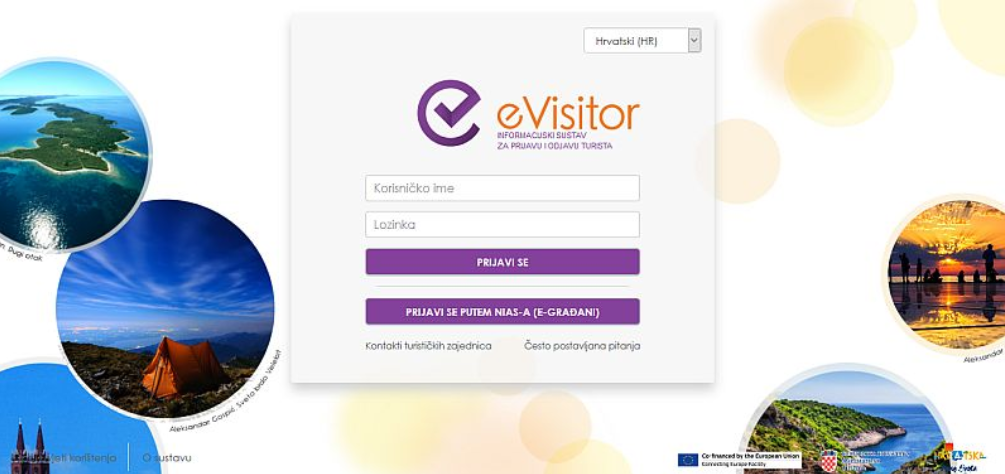
Login to eVisitor is possible via:
- e-Građani user account
- Login data that can be obtained from local tourist boards
Step 2: Access through eIDAS
By selecting “Log in through NIAS (E-GRAĐANI)”, the NIAS website will open (the national identification and authentication system).
In the case of a foreign citizen, but a citizen of the EU/EEA, it is necessary to select the “Log in as EU/EEA citizen”. At that point, the list of EU member states will appear, whose service the foreign user shall use. For example, if it is an Austrian person, they will select Austria and its service to be used. After that “Allow” shall be selected.
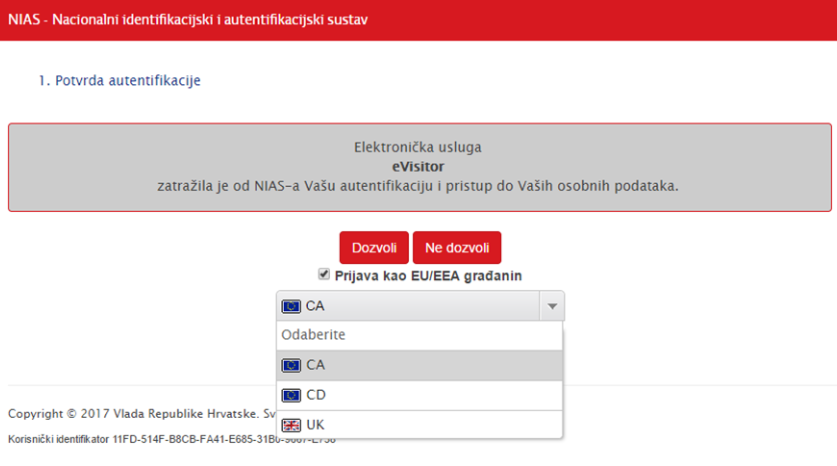
Step 3: Submission of basic information
After having selected the country whose service will be used, a page will open that will inform the user of required information and that it is possible that the service requests additional information. To access the eVisitor system the following data are mandatory:
- Name
- Surname
- Date of birth
Step 4: Sending additional information
In the event that the user is accessing the eVisitor system for the first time through the eIDAS node, the eVisitor system shall require additional information from the user. Additional data is mandatory in order to uniquely identify and authenticate the user within the eVisitor system, with previously received data by the eIDAS node. These include the following:
- Name
- Surname
- Croatian Personal Identification Number (OIB)
- Date of birth
The registration of additional data by the user is shown in the following image:
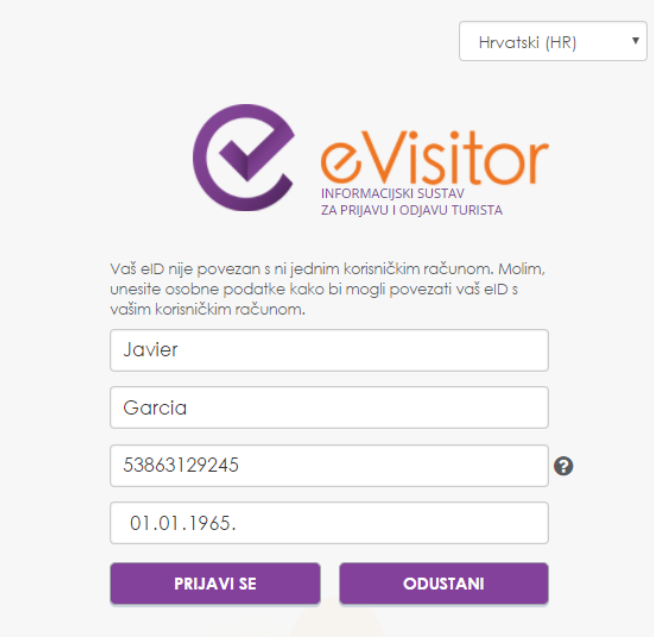
Step 5: Successful login to the eVisitor system
If all data is entered correctly, the eVistor system will successfully identify and authenticate the foreign citizen to the system.
After the successful login, the foreign citizen can use the eVisitor system.
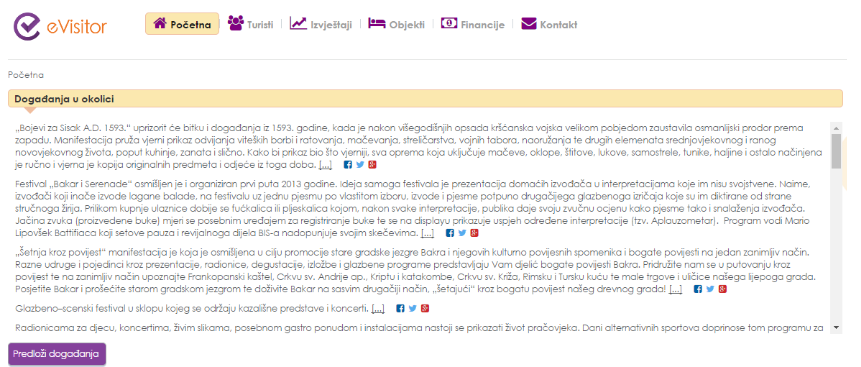
Once logged in, navigate to the “Register Accommodation” section and select the type of accommodation you wish to register (e.g., apartment, holiday home, villa).
Step 6: Enter property details
Provide detailed information about your vacation rental property, including its address, size, amenities, and maximum occupancy. Ensure accuracy and completeness in your property description to facilitate a smooth registration process.
Step 7: Upload Documentation
Upload supporting documents, such as property ownership proof, floor plans, and photographs, as per the requirements specified by the E-Visitor system. Ensure that your documents comply with the prescribed formats and standards.
Step 8: Review and Submit
Review the information provided and verify its accuracy before submitting your registration application. Once satisfied, submit your application through the E-Visitor portal for review and approval.
Step 9: Await Confirmation
Upon submission, your registration application will undergo review by the relevant authorities. You will receive notification via email regarding the status of your application and any additional steps required for approval.
Step 10: Receive Registration Certificate
Upon approval, you will receive a registration certificate from the E-Visitor system, confirming the legal registration of your vacation rental property. Display this certificate prominently within your property premises as proof of compliance with Croatian tourism regulations.
How to check-in and register a guest in eVisitor
Vacation rentals and property managers often have hundreds of guests that must be registered on eVisitor – and arrive on the same day. So they often spend their afternoons typing in the information needed to log in, guest by guest.
When entering guest data in eVisitor, you must manually fill in at least a dozen mandatory fields. Equally, it is necessary to take notice of departures and when to check them out of the system properly. Doing all this manually wastes valuable time that could have been used otherwise. Check-in and guest registration on eVisitor can look different.
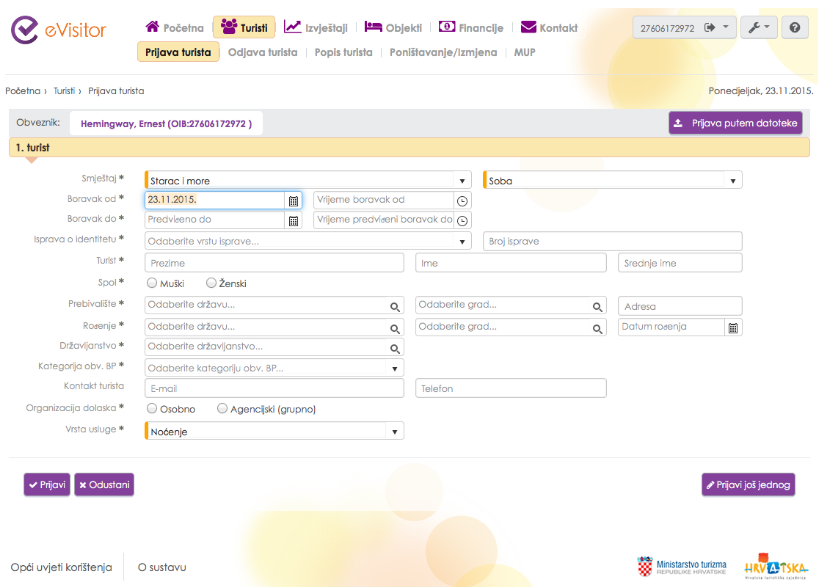
How to check-in guests via Chekin, faster and easier
Chekin, an online check-in software, seamlessly integrates with the eVisitor system to automatically transfer guest check-in data. By connecting Chekin and eVisitor just once, all future information is automatically synced. Chekin supports linking multiple eVisitor accounts to one Chekin account, simplifying guest registration across various properties.
In addition, Chekin software also offers a range of tools designed to enhance and elevate the digital guest experience, including identity verification, email communication, upsells, deposits and payment collection, remote access, and much more.
And the best part? Chekin provides a 14-day free trial, allowing users to explore its comprehensive features aimed at improving the guest registration process and operational efficiency.
Free trial for 14 days. No credit card required!







