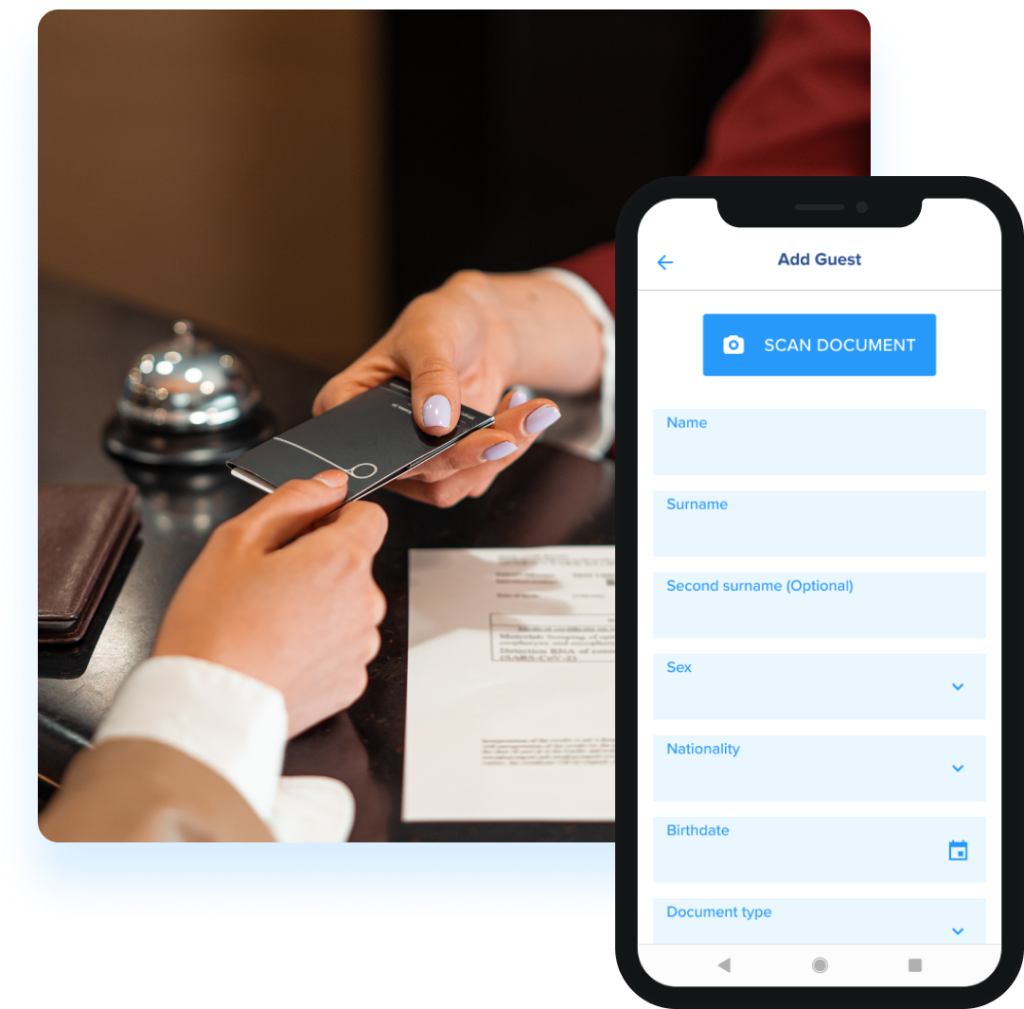
Wave goodbye to manual guest data entry. Thanks to onsite check-in, collecting your guests’ information is a process that takes just a few seconds. Our app captures all guest data available in the MRZ instantly, allowing you to focus on providing an exceptional experience for your guests. The MRZ is the Machine Readable Zone (MRZ) and is an encrypted zone used on ID documents.
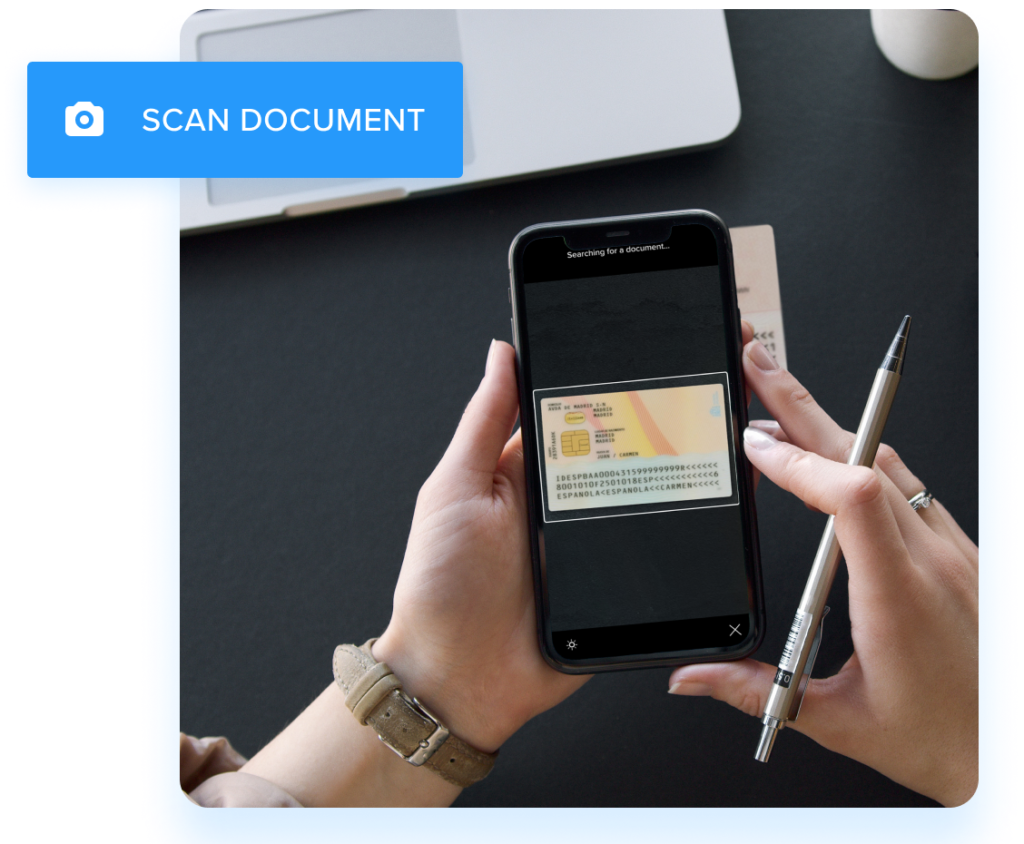
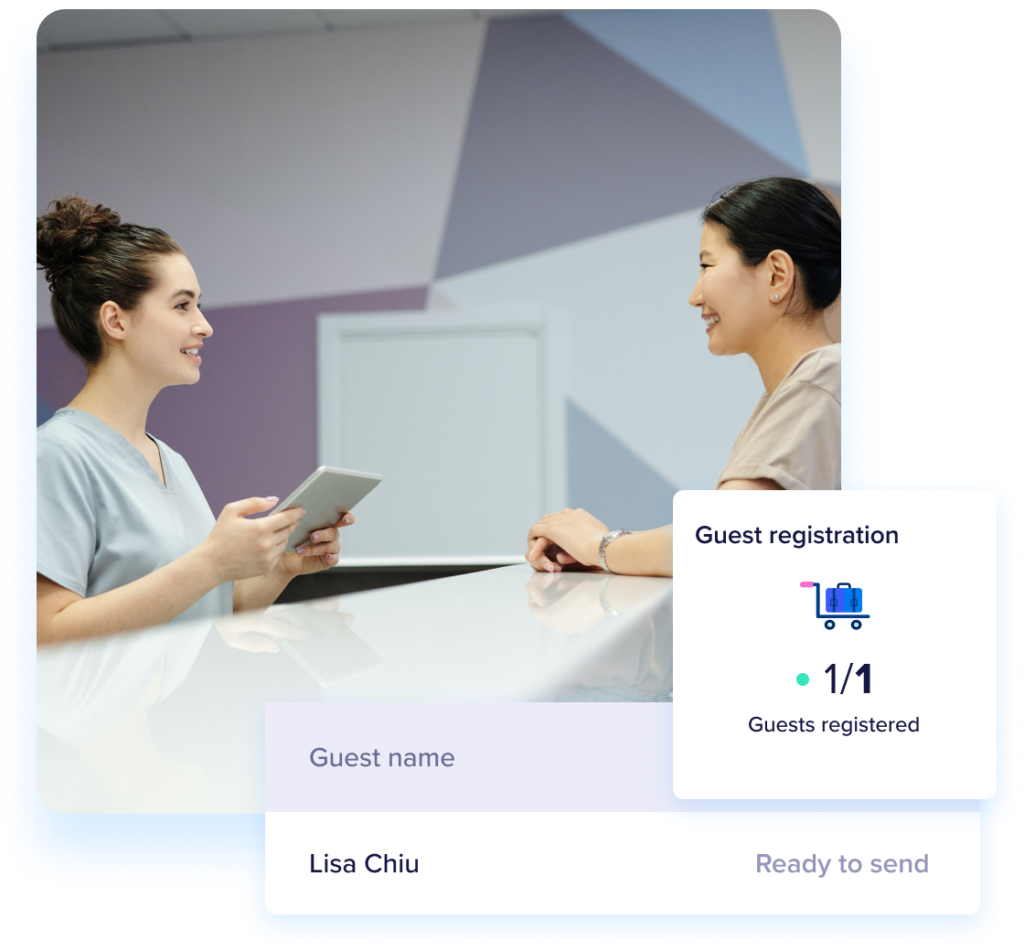
Onsite check-in goes beyond simply scanning a guest’s ID card. When the ID card details are captured, they are automatically recorded in the Chekin dashboard. This feature saves considerable time and drastically reduces the possibility of making mistakes, ensuring that you always have accurate and up-to-date information about your guests.
Onsite check-in is not only about registering your guests, but also about automatically sending the data to the relevant authorities when mandatory. Complying with regulations in a simple and efficient way is possible thanks to Chekin s solution!
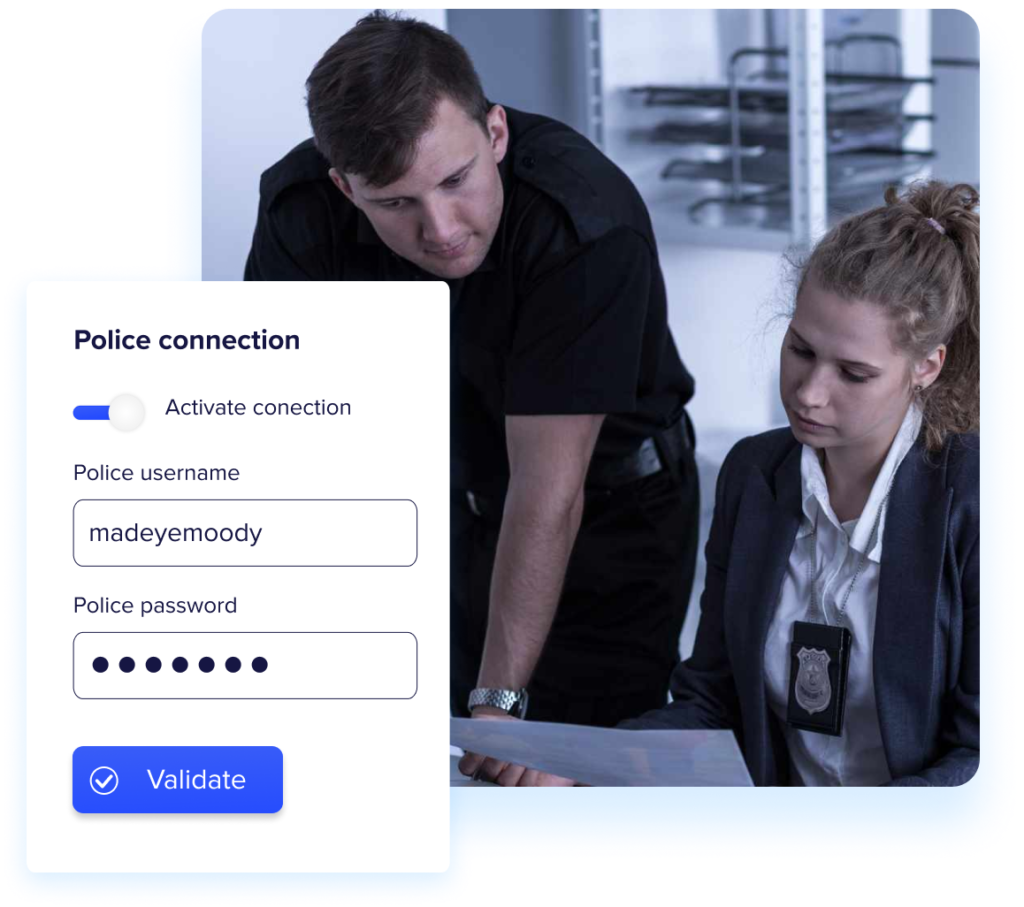

All documentation and bookings are available in your Chekin dashboard.

Manage your bookings from the Chekin app available for IOS and Android.

Registering via the OCR scanner can be done from various devices.

Chekin creates travellers’ reports and sends them to the authorities when mandatory.
Through OCR (Optical Character Recognition) scanning of guest ID documents, data is captured and travellers’ reports generated automatically. These reports are sent daily to the authorities when mandatory.
Yes, Chekin’s app makes it possible to extract data from clear images of documents. As long as the image quality is adequate and all details are legible.
For identity documents (DNI or equivalent), the back of the document must be scanned; in the case of passports, the front of the document must be scanned.
Guests have the option to digitally sign on the screen of the mobile device or other device used for the onsite check-in process.
The OCR scanner captures personal data contained within the MRZ code, the alphanumeric code contained on the back of passport IDs of all nationalities, and on the front of passports. Simply framing with the smartphone camera is enough for the data to be captured correctly. Driver’s licences and old identity cards are not included as they do not have the MRZ code.